The Lenovo Tab M10 HD is a budget full-sized tablet that certainly looks and feels good for its price, and it really doesn’t cost very much at all. However, its positioning as a budget media player is undermined by a lowly display, terrible performance, and mediocre battery life.
Pros
- Nice metal design
- Low, low price
- Clean, thoughtfully embellished software
Cons
- Terrible performance
- Poor quality display
- Mediocre battery life
-
Budget PriceThis is one of the cheapest tablets we’ve reviewed and it offers some decent features for the price -
Nice DesignFor the price, the metal design looks and feels good -
Big ScreenIf you’re looking for a tablet on a budget with the a big screen, this offers that
Introduction
With an affordable price, expectations for the Lenovo Tab M10 HD should be suitably low. This is a full-sized tablet that’s out to appeal to the ‘my first tablet’ crowd of kids and tech neophytes.
However, with a surprisingly premium design, clean software, and advanced features like stereo speakers, it promises more than meets the eye.
Those promises aren’t fully met, however, as the Lenovo Tab M10 HD falls short in most of the ways that count – regardless of that entry-level price.
Design and screen
- Surprisingly classy metal body
- Lightweight for a full-sized tablet
- Poor 10.1-inch LCD with lowly 1280 x 800 resolution
The very best thing about the Lenovo Tab M10 HD is that it doesn’t look or feel anything like as cheap as it is. With its full metal body (in smart Iron Gray or Platinum Gray) and 85% screen-to-display ratio, it resembles the kind of tablet you’d expect to pay two to three times more money for.

It’s quite compact for a full-sized tablet (in the old sense of the word), with dimensions of just 241.5 x 149.4 x 8.3mm and a weight of 420g.
The good news continues with a pair of stereo speakers tuned by Dolby Atmos. No, they’re not going to stand up to the sound output of any modern iPad, but remember that we’re talking about a budget tablet here.
Sticking with the audio theme, the Lenovo Tab M10 HD gives you a 3.5mm headphone jack.
One sign that this is a more affordable tablet is the total lack of any reliable biometric authentication. The power button on the top left edge (when held in landscape) is a regular textured button, and there’s no in-display facility.

There is a face unlock facility, but this is your regular rudimentary 2D scanning system, and thus not to be fully trusted.
Of course, the primary tip off that this is a cheaper tablet comes when you power on the Lenovo Tab M10 HD’s display. It’s plenty large enough at 10.1-inches, but with a resolution of only (1280 x 800), it’s really not very sharp at all.
It uses a fairly rudimentary IPS LCD panel, too, with a maximum brightness of just 400 nits and a 60Hz refresh rate. Colours appear somewhat washed out, and it simply doesn’t do media content like Netflix videos and games any favours.
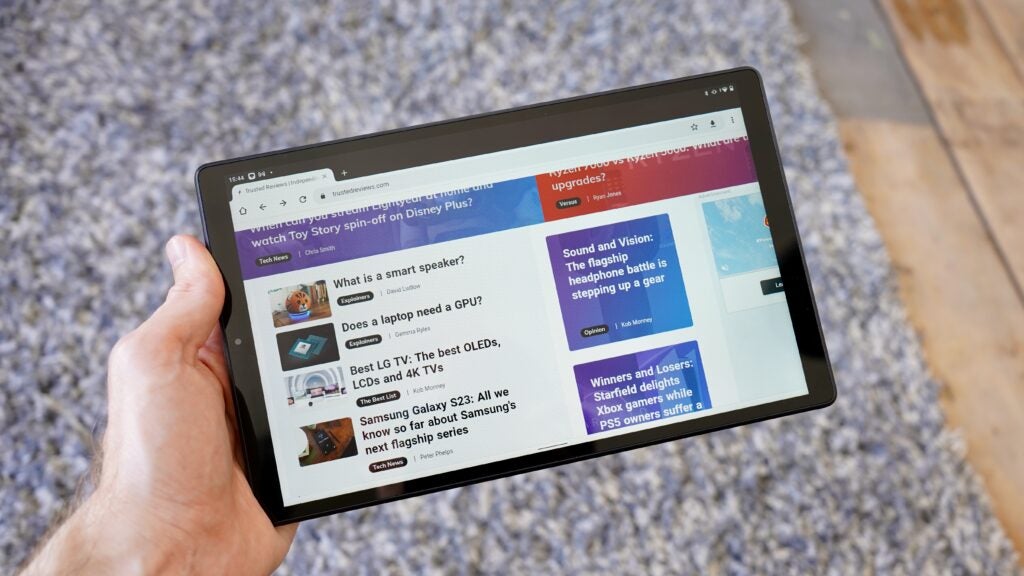
Camera
- Bog standard 8MP wide sensor
- 5MP selfie camera
We expect very little from tablet cameras, even so-called ‘Pro’ tablets selling for more than four times the price you’re paying here. That’s not to say that such cameras can’t be good, more that they don’t really need to be.
That’s why it’s really not too much of a criticism to say that the Lenovo Tab M10 HD’s solitary 8MP rear camera and 5MP selfie camera aren’t much cop. Images taken with that main camera are lacking in detail and really quite anaemic, with little of the vibrant colours or HDR balance that you get with even a bog standard budget smartphone.

With that said, it’s not a total write-off in decent lighting conditions, which is more than good enough. If you’re using a tablet of any sort – let alone a full-sized budget tablet – for any sort of regular photography, we’d suggest you reappraise your priorities.
The 5MP front camera completely failed to deal with even moderate HDR situations, such as when taking a shaded selfie with a bright sunny background. Again, though, who takes selfies with tablets?

The Lenovo Tab M10 HD’s camera set-up will do a job for video calls and reference snaps, and that’s really all you can ask of it.

Performance
- Sluggish Mediatek MT6762 Helio P22T chip
- Scant 2GB RAM
- Android 10 with thoughtful customisation
The Lenovo Tab M10 HD runs on the Mediatek MT6762 Helio P22T, an extremely limited 12 nm chip aimed at affordable devices.
In addition to that modest SoC, our model is backed by just 2GB of RAM, which simply isn’t sufficient for a smooth Android experience any longer. It results in extremely aggressive memory management, for one thing. I observed Slay the Spire closing when I quickly popped into Gmail.
Put all this together, and it’s perhaps no surprise that this tablet’s performance is not good at all. We noticed numerous pauses throughout our time with the device, from waking it from sleep to opening and switching between apps. Everything just takes a beat (or several) too long.
Our benchmark tests back that up. A Geekbench 5 single-core score of 164 and a multi-core score of 898 fall behind a budget tablet like the Samsung Galaxy Tab A8 and even very cheap and sluggish smartphones like the Moto G22.
It’s a similar story with the GPU. 3DMark’s Wild Life test won’t run on such modest hardware, while a Slingshot Extreme test score of 463 scrapes the very bottom of the mobile performance barrel.
Round about now is usually when I’d tell you how well Genshin Impact runs on the Lenovo Tab M10 HD, but alas it doesn’t even show as available to download from the Google Play Store – a telltale sign that the hardware doesn’t meet the bare minimum requirements.
The Lenovo Tab M10 HD runs on Android 10, which is by now two generations out of date. Still, it’s a pleasingly stock-ish take on Google’s mobile OS, at least in terms of the icons and the menu layout.
That’s not to say that it’s free from embellishments, however. Most notably, Lenovo has inserted its Entertainment Space screen to the left of the main home screen in place of the usual Google Feed.
This screen collates all forms of media content from the various streaming services into a browsable magazine-like format. It’s great for video content, but not so hot for anything else. Still, it justifies its presence on a device that’s primarily intended for casual media playback.
As does the provision of the Kids Mode app. Fire this up, and you can essentially turn the tablet into a child-safe media player, complete with pre-loaded kiddie content, a customisable avatar, and built-in parental controls.

Battery life
- 5000 mAh battery small for a tablet
- Mediocre battery life
- Slow 10W charger
The Lenovo Tab M10 HD packs a 5000 mAh battery. That’s quite a decent size for a smartphone, but not very large for a 10-inch Android tablet.
By way of a comparison, the slightly more expensive Samsung Galaxy Tab A8 sports a 7040mAh cell, while the Nokia T20 packs an even larger 8200mAh battery. The Lenovo Tab M10 HD has a much lower-resolution display, of course, but it’s still not too promising.
Lenovo claims that a single charge of the Tab M10 HD can sustain up to 10 hours of web browsing and up to 8 hours video playback. In my experience, an hour of Netflix streaming sapped 8% of a full charge, while an hour of music streaming sapped 3%.
In brief, battery life is far from bad here, but rival budget tablets can stretch further between charges.
When it comes time to recharge, Lenovo has only supplied a measly 10W charger in the box. This got my test model from 0 to 40% in an hour, while a full charge took just over 3 hours 15 minutes.

Should you buy it?
You want a classy budget tablet. The Lenovo Tab M10 HD looks and feels far classier than its price tag suggests, with a full metal body and a slim and light frame.
You want a tablet that lasts between charges. With a mere 5000 mAh battery, the Lenovo Tab M10 HD can’t match the stamina of many other Android tablets.
Final Thoughts
The Lenovo Tab M10 HD makes a great first impression. For around £150 you’re getting a stylish full-sized tablet that looks and feels as good as many £500 tablets.
We also appreciate Lenovo’s thoughtful approach to software. It retains the bones of stock Android, but adds its own media and kid-friendly embellishments.
However, much of that positivity is eroded by the fact that Lenovo Tab M10 HD simply doesn’t do the basics very well. Its display is dim and not very sharp, its performance is downright woeful, and its battery life isn’t quite as good as it should be.
All in all, we’d recommend spending just a little more for one of the Tab M10 HD’s budget rivals. You’ll get a less compromised tablet experience.
FAQs
We wouldn’t recommend this tablet for gaming as it’s very underpowered and didn’t perform well in our tests.
Sustainability
TrustedReviews’ holds the fact that global warming is not a myth as a core value and will continuously endeavor to help protect our planet from harm in its business practices.
As part of this mission, whenever we review a product we send the company a series of questions to help us gauge and make transparent the impact the device has on the environment.
We currently haven’t received answers to the questions on this product, but will update this page the moment we do. You can see a detailed breakdown of the questions we ask and why in our sustainability info page.
















