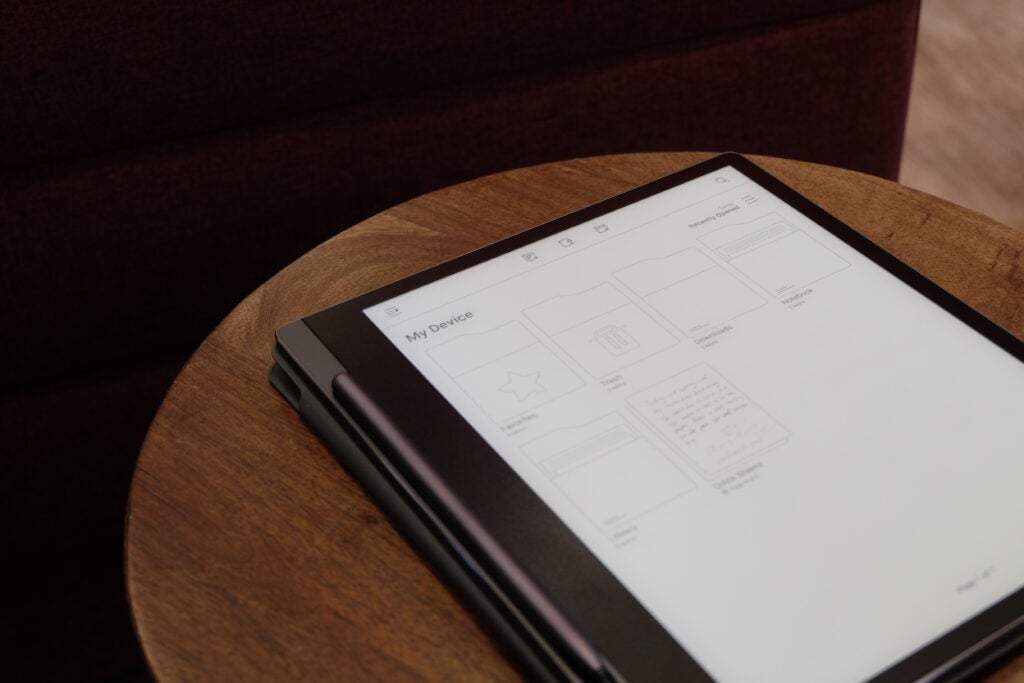If you’re after a complete smart notebook, the Smart Paper might very well be worth a look when it arrives later this year.
-
AndroidThe software here is a very customised version of Android -
Pen and folio includedNo need to buy the accessories separately as they come in the box -
Built for notesExcellent 10.3-inch e-ink display and responsive stylus
Introduction
Clever notebooks are currently all the rage, with a raft of e-ink devices aiming to take the place of a traditional paper version in your bag. At CES 2023, Lenovo is getting in on the action with the launch of the Smart Paper.
Kicked off a few years ago by Remarkable and its namesake tablet, the market for smart notebooks ballooned in 2022. Amazon launched the Scribe, Huawei released MatePad Paper and now Lenovo is joining the fray with the Smart Paper.
Like Huawei’s effort, the Smart Paper tablet runs on a modified form of Android (Android 11, in this case) and it’s very much focused on offering a simple, clean writing experience.
Design and Screen
- Thin and light
- 10.3-inch screen with a light
- Case and stylus included
At the start of my briefing ahead of the CES 2023 launch of the Smart Paper, Lenovo reps made it very clear that this isn’t an ebook reading device – designed instead for taking notes. It’s for writing down and keeping track of your thoughts and in this respect, it reminds me most of the Remarkable 2.
While the Kindle Scribe leans as much into accessing Amazon’s huge book store as it does for writing, and Huawei focuses more on apps, the Smart Paper feels much simpler. It’s a simple device to look at too, with machined edges and a flat black. Like the Scribe, the screen is shunted to one side, leaving space for a thicker bezel to grip on too. Lenovo has also used this extra space to add a groove for the stylus to rest when not in use.
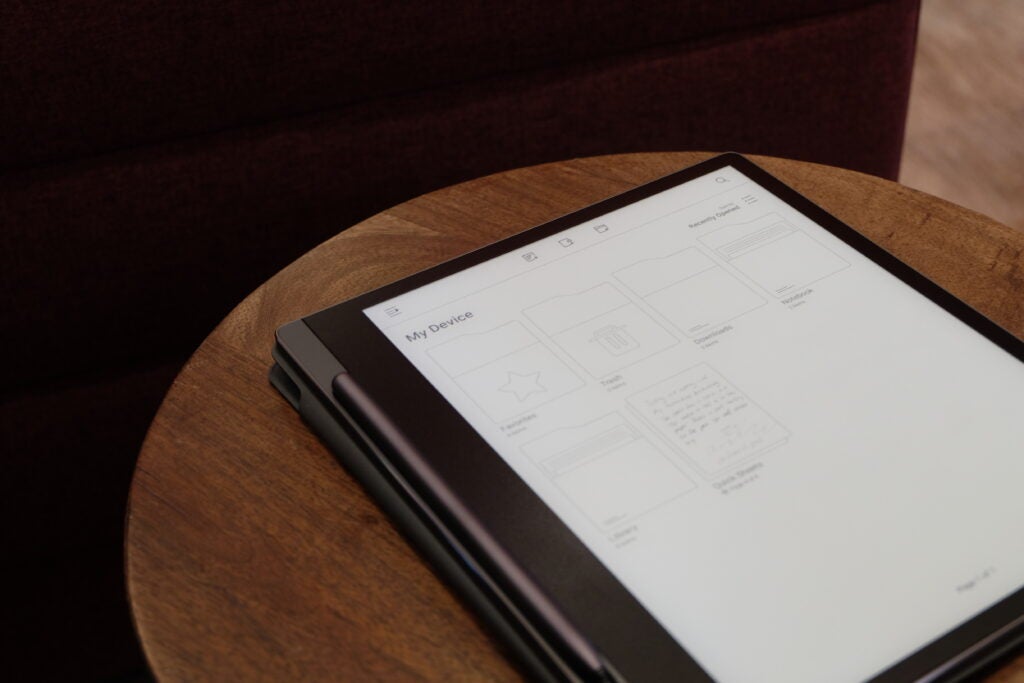
Lenovo reps were keen to make it clear that the Smart Paper device is a complete product right out of the box. It comes with the stylus (you need to buy that separately with the Remarkable 2) and there’s a folio case included too. This is a nice touch, and something you rarely see but it makes a lot of sense. Without the stylus, the tablet wouldn’t be of much value, and the case helps makes the rigid metal body a little comfier to hold for longer periods.
At 408g it’s lighter than a similarly-sized colour tablet and foregoing Android or iPad levels of internal power allow it to be very thin at just 5.5mm. I could easily see this slotting in any backpack without it adding any unnecessary bulk.
The display measures 10.3 inches and like the competition from Remarkable, Amazon and Huawei it uses a monochrome e-ink panel. E-ink is great for devices like this, as it’s easy on the eyes and consumes less power than a more traditional LCD or OLED panel. It’s sharp too, with a 227 pixels-per-inch resolution, and Lenovo has included a light with 24 levels of brightness so it can be used in darker situations.
I spent about an hour with the Smart Paper ahead of its official announcement and it does seem like a nice device for writing on. The included stylus is ‘passive’ so it requires no set-up, pairing or charging. It feels responsive too, and there wasn’t any noticeable latency between input and my notes appearing. For a natural writing experience, this is key and it was one of the biggest reasons I enjoyed using the Kindle Scribe.

Performance and Battery Life
- Adequate performance
- Runs on a version of Android 11
- Companion smartphone app
The Smart Paper tablet runs on Android, but Lenovo has built a very simple UI that puts notebooks right at the front. It’s easy to jump in and out of various notebooks and Lenovo confirmed that there will be a companion app for iOS, Android and Windows that’ll allow you to share notes with a phone or laptop.
The basic, simple nature of the tablet means that general performance isn’t a massive focus. E-ink requires infrequent refreshes and is fairly slow, but the Rockchip 1.8Ghz processor made moving around the UI fast enough.
That chipset is paired with 4GB RAM and 64GB storage, which feels like plenty for the kind of files that’ll be loaded on here. Think PDFs for signing and marking up, Microsoft Office files and the like.

Low-end internals and the e-ink display should also lead to excellent endurance. Whereas a typical tablet might last a couple of days, the Smart Paper should last weeks before it requires a charge.
Initial Verdict
The Lenovo Smart Paper doesn’t seem as innovative as it might have done 12 months ago, but it’s good to see more and more brands testing out more distinctive types of tablet devices.
If you’re after a complete smart notebook, the Smart Paper might very well be worth a look when it arrives later this year. The screen is sharp (and unlike the Remarkable 2, has a light), the pen and case are both included and the design is minimal and attractive.