Verdict
The Apple iPad 10th gen is an excellent tablet in many ways – it’s just too expensive
Pros
- The design is a massive upgrade
- USB-C is far more convenient than Lightning
- Smart front camera placement
- Unbeatable tablet apps and software
Cons
- Huge price jump, especially in Europe makes its position in Apple’s iPad range confusing
- Odd Apple Pencil integration
- 64GB isn’t enough (256GB probably too much)
-
Four colours: Pink, Blue, Silver, Yellow -
Updated front camera:Smart camera placement makes video calls look far better -
Enough powerA14 Bionic chip and 4GB RAM
Introduction
The Apple iPad 10th gen sits towards the lower end of the iPad range, combining features from the pricier iPad Air 2022 with those from the previous budget iPad.
A price rise this year, and the decision Apple has made to keep the 10.2-inch iPad 9 from 2021 around, means this is no longer the true budget iPad and it puts it in somewhat of a confusing spot.
There are a lot of improvements with the latest iPad, some of which are smarter design decisions than you’ll find on the iPad Pro, but there are equally a few baffling choices.
Design
- The design mirrors the iPad Air
- Fun, bright colours
- No more TouchID home button or Lightning port
The design switch Apple started implementing in its tablet line with the iPad Pro in 2018 has finally reached the standard iPad, bringing with it a more modern look. The sides and back are flat, the Touch ID-toting home button has been ditched for a biometrically-skilled power key and the bezel surrounding the larger 10.9-inch display is slimmer.

While Apple might want to say this is an ‘all screen’ design, it really isn’t – the bezel around the display is still fairly chunky, which does at least give fingers and thumbs somewhere to rest.
I think the design changes are, for the most part, welcome. As much as the still available iPad 9 packed an iconic look, it had barely changed in years and it was starting to feel a little stale. The iPad 10 looks a whole lot modern thanks to this facelift and it manages to pack in a bigger display in a body that’s slimmer and only marginally wider. It’s also 10g lighter.

When I reviewed the iPad Air earlier in the year I noticed it often made creaking noises, pointing to less-than-stellar build quality. Thankfully that’s not the case here. The iPad 10th gen is rigid and sturdy, even when pressure is applied.
The design change brings a few other mod-cons too. USB-C replaces the Lightning port – as it will likely do on the iPhone 15 – for charging and data transfer. This is great, not only for the faster charging but for the ability to easily attach SD card dongles and HDMI ports. Plus you can use the same charger to juice up this iPad as a recent MacBook.

There’s the addition of a Smart Connector on the side – not the back as it is on the iPad Air and iPad Pro – plus really good speakers on either end. It feels natural having the Touch ID sensor embedded inside the power key too, so you can unlock and open it with one press.
Apple has decided to ditch the 3.5mm jack, a move I bemoan on a device like this more aimed at kids and students who might not have wireless earbuds. Still, Apple is intent on removing the port from all devices so its time on the iPad was always limited.
At least the colours show the tablet is aimed at those who want a more fun device. While the Pro has its moody (I would say ‘boring’) grey and lighter grey options and the Air has pastel tones, the iPad 10th gen has more vibrant, saturated options. The yellow and pink options really pop, while the blue you’ll see in the sample images is more blue than the darker tone on the iPad Air. There’s also a silver choice if you’re after something a little safer, but not black.
Screen
- Certainly the least high-end iPad display going
- Sharp, colourful image
- No P3 gamut, lamination or anti-reflective coating.
Aside from getting slightly bigger, and packing a marginally higher 2360 x 1640 resolution as a result, the display feels like the one area the iPad 10th gen hasn’t received a notable boost.

On paper, it might look like it matches the iPad Air, but in reality, it lacks the P3 colour gamut for extra depth of colour in movies.
There’s also no anti-reflective coating which is very noticeable if you’re working in bright conditions and the display isn’t laminated to the outer glass, meaning there’s a slight but noticeable, gap between the components.
These sacrifices are to be expected on a lower-end iPad (though that was easier to forgive when it was around the £300/$300 mark) but they do make this the least appealing screen on any current iPad.

Still, it’s a perfectly good display for reading, watching movies or playing games. Apple claims a peak 500 nits of brightness and that matched my lab tests, while the resolution is just as sharp as the iPad Air and detailed as a result. It’s responsive too, either with an Apple Pencil or your finger.
Performance
- 64GB or 256GB sizes
- 5G available at a cost
- The same chip as the iPhone 12 provides good performance
The iPad 10th gen ticks all the boxes when it comes to performance, and matches what I would expect from an iPad in this price bracket. There are obvious upgrades if you’re coming from an iPad 9 or iPad 8, but the Apple A14 Bionic chipset means you won’t be worrying about lag and poor gaming performance here.
Gaming performance on the whole was actually a notable improvement over the previous gen iPad, with the beefier chip unlocking higher graphics options in games. It leads to quicker export times if you’re using this machine to edit video too, a task it’s perfectly capable of doing. Another nice boost is the 4GB RAM, which is up from 3GB.

I remain frustrated with Apple’s storage size options though, just as I was when I reviewed the last revisions of the iPad Air. 64GB is the base choice and I think for most people it’s too small.
A few downloaded iTunes movies, 10 or so games installed and you’ll already be approaching that mark. If you live in the cloud and are always connected it might be fine, but for me it isn’t. However, as Apple remains staunchly against offering a 128GB size, to move from 64GB you need to jump all the way to 256GB – arguably too much space for most. This comes with a hefty extra cost too, either £180, $150 or €200. This makes an already expensive device even pricier.
Another add-on extra is 5G support, which is handy if you want the ability to be connected away from Wi-Fi. Speaking of Wi-Fi, this device supports up to Wi-Fi 6 – but not 6E.
It’s a more positive story when looking at the cameras. Apple has smartly repositioned the front camera from the short edge to the long edge, meaning it’s directly facing you when the tablet is propped up in landscape orientation. This makes so much sense, as you’re no longer at an odd angle on video calls. The 12MP front camera is sharp too, producing a far better image than Apple’s MacBook line or the Studio Display.
I’m slightly baffled that Apple has elected to make such an obvious change to the front camera on what is essentially the base iPad, when the iPad Air M2 (2022) retains the awkward positioning of its predecessor.
The 12MP rear camera is good – for a tablet, anyway. There’s video support up to 4K 60 and images, in good light, are sharp and colourful.

This iPad comes running iPadOS 16.1, giving you access to loads (and I do mean loads) of exceptional apps, many of which are made specifically for this screen size. You do miss out on the Stage Manager feature though, which allows for the resizing of apps and window layouts.
Apple Pencil and Magic Keyboard Folio
- Supports the original Apple Pencil and the new Magic Folio keyboard
- Both optional extras
There have been a lot of odd decisions made with this iPad, but none more so than with the accessories.
The iPad 10th gen is sold alongside a new, two-part folio keyboard that’s mostly excellent and very expensive, and the original Apple Pencil.
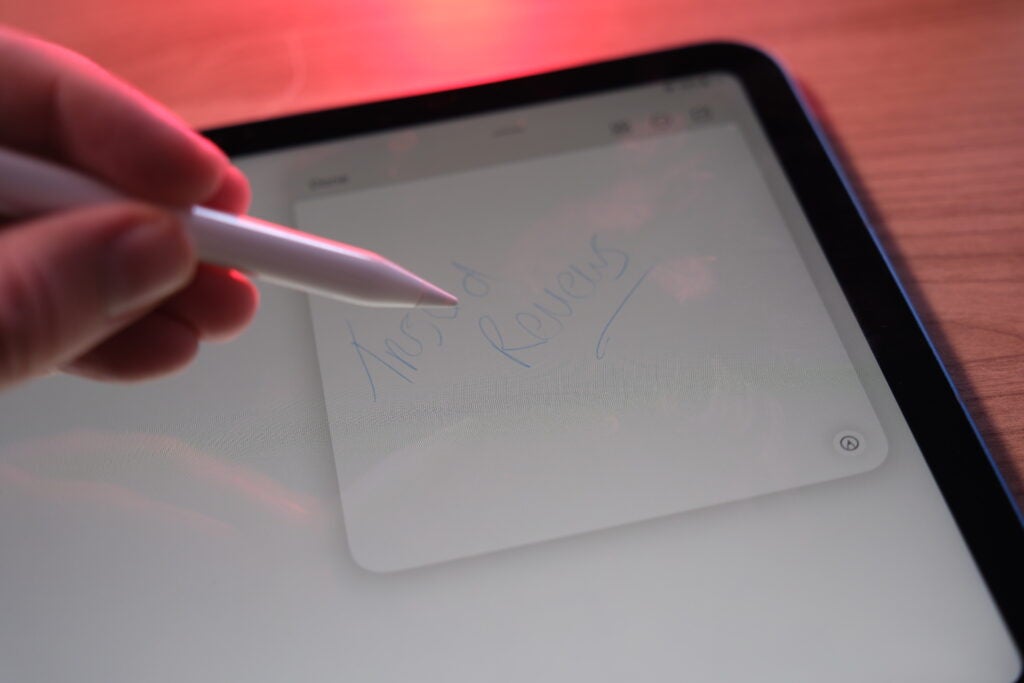
Tech-wise, the first Apple Pencil is the same inside as the successor. It’s responsive to draw and write with and turns the iPad into a digital notebook and sketchbook, allowing it to become more than a laptop replacement.
However, the original Apple Pencil charged directly from the Lightning port on the previous iPads – a port that’s missing here. Instead of just adding support for the newer Apple Pencil 2 and letting it wirelessly charge on the iPad, Apple is selling a small adapter that connects the Apple Pencil to a USB-C cable and then to the iPad. The dongle is cheap at around £10/$10 and is included with the Apple Pencils going forward, but the solution is frustrating and I am sure I will have lost the adapter within a few weeks.

I understand that keeping support for the old Pencil means those who have bought it previously can keep on using it, rather than chucking it away – however the charging situation is just downright strange and isn’t what I would expect from Apple.
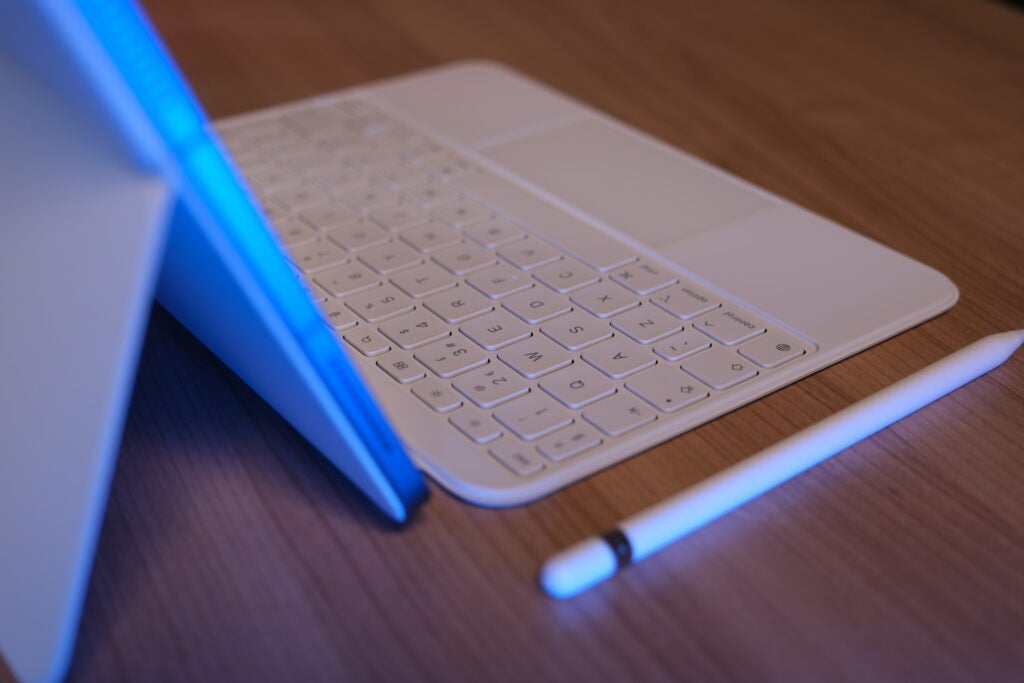
The Magic Keyboard Folio is another optional accessory that turns the iPad into something akin to a Microsoft Surface. At £279/$249 it’s not far off costing the same as a launch iPad 9 from 2021. Price aside, I like this keyboard a lot and in some ways, it’s better than the Magic Keyboard available for the iPad Air and iPad Pro.
The two-piece design means you can detach the keyboard and just use the kickstand-toting back cover for propping up the iPad to watch a film or conduct a video chat. The keyboard itself is great to type on, with plenty of travel and spaced-out keys. It even has a function row of shortcut keys, a feature the Magic Keyboard still lacks.

But, unlike the Magic Keyboard, the keys lack a backlight and there’s no USB-C port for easier charging of the iPad. The design also means it’s harder to use on your lap and more suited to a table.
Battery Life
- Virtually the same as every other iPad
- More convenient charging thanks to USB-C
Battery Life on iPads is roughly the same whether you buy a Pro, an Air or this base version. It’s only really the iPad Mini 5 that stands out as having inferior endurance. There’s still a 20w charger included (which takes over two hours to go from 0-100%) and even a nice braided USB-C cable too.
Apple’s 10-hour claim has been a steadfast guide for the battery life of an iPad, and once again if you’re purely watching video on a loop you’ll often exceed that.
With Apple positioning this machine, when the folio keyboard is included, as a perfect small laptop replacement I put that to the test by using it instead of a laptop for as many tasks a day as possible. After a typical day, the iPad was left with over 50% battery left – I don’t think many will be able to deplete it in a single session.

The switch to USB-C charging is a plus for me, though I can see it being an irritant for someone who previously charged an iPhone and an iPad with the same cable. It makes for faster charging though.
Should you buy it?
Design is key: The new design makes this the most tempting base iPad upgrade in a while. Plus it has smart webcam placement, a nice keyboard add-on and fun colours.
You’re on a tight budget: The previous-gen model might not look as good, but it’s a lot more affordable and remains very capable.
Final Thoughts
The iPad 10th gen is a strange proposition. It’s an excellent tablet, with a good screen, strong performance and plenty of really noticeable upgrades over the previous generation iPad.
But thanks to a price increase, this no longer feels like a budget iPad for everyone – by keeping the older model around too, Apple seems to agree. If you’re in the UK and want a 256GB iPad, Magic Keyboard Folio and Apple Pencil then you’re going to be spending £1067 – more than it costs for the MacBook Air M1.
I would also suggest those thinking about this iPad also look at the iPad Air. The 2022 version of this device is available often for around the £570 mark, while the 2020 model has dropped below £500 and is often available at that price. The price jump isn’t as great between generations in the US, with the iPad 10th gen starting at $449 and the previous generation at $329.
If you’re happy to pay what Apple is asking then the package here is very good and easy to recommend. This remains better than most of the best Android tablets thanks to the excellent app ecosystem and it’ll likely be supported for years to come with iPadOS updates.
FAQs
There’s a 20w plug in the box, along with a braided USB-C cable
No, this iPad does support iOS 16.1 but not the stage manager feature
Jargon buster
5G
Offering faster download and upload speeds when compared to 4G. Great for game streaming and HDR video playback. Not supported everywhere yet and speeds vary wildly.
















