Verdict
Motorola hasn’t reinvented its mid-range smartphone option, but it has refined it with an extremely lightweight body and an improved camera. The brand’s unique 144Hz display and super-clean software also help the Edge 30 stand out from the crowd, though concerns over stamina prevent a clean sweep.
Pros
- Super lightweight design
- Extremely clean and concise software
- Solid mid-range performance
- Slick 144Hz AMOLED display
Cons
- Design a little plasticky
- Underwhelming stamina from small battery
- No telephoto this time
-
Clean Android 12 UIIt might not be the latest version of Android but Motorola’s clean and uncluttered approach to Android is only rivalled by the Pixel 6a. -
Slim and lightweight designAt just 6.8mm thick and 155g, the Motorola Edge 30 is tiny for a modern smartphone. -
Solid rear camera setupWith 50MP main and 50MP ultra-wide lenses on the rear, the Edge 30 is capable of decent-quality photography.
Introduction
The Motorola Edge 30 is a mid-range phone with an incredibly slim and light body, decent performance, and an unusually fluid display. So far, so similar to last year’s Motorola Edge 20. However, at £379.99, this year’s model is even cheaper than its predecessor.
Not only does this make the Edge 30 a rare phone that’s actually gotten cheaper, but it also handily undercuts mid-range titans such as the Pixel 6a.
While it can obviously compete on price, it remains to be seen if Motorola can match those phones for sheer quality. Last year’s model lacked a little something in a few key areas, including the camera. Has Motorola managed to up its mid-range game?
Design and screen
- Very slim (6.8mm) and light (155g)
- Slightly bland, plasticky design
- Responsive, punchy 144Hz AMOLED display
To look at, you might be forgiven for thinking that Motorola has simply gone with the exact same design as the Motorola Edge 20. The Edge 30 has the same thin, flat-edged look, here rendered in a rather drab Meteor Grey.
Unfortunately, it doesn’t feel any more premium than before, with the same kind of all-plastic construction and Gorilla Glass 3 front. I found this bland, ‘edgeless’ design language slightly confusing in the Edge 20, and it’s no clearer here.

Motorola has doubled down on making its mid-ranger the slimmest, lightest phone in its class, however. It’s a mere slip of a thing at 6.8mm thin and just 155g. It’s shorter and narrower than before, too, at 159.4 x 74.2mm.
The latter is enabled by a smaller screen, but Motorola still deserves some praise for making such a featherweight of a phone – even if it lacks the flagship poise of the Pixel 6a as a result.
While the Edge 30’s 6.5-inch screen might be a little more compact than before, it’s still a noteworthy component. An AMOLED panel leads to punchy colours – a little too punchy in the default Saturated mode. I quickly shifted to the more muted tones of Natural mode, which proved to be way more colour-accurate.
Its FHD+ (1080 x 2400) resolution is pretty normal, but the Motorola Edge 30 screen’s 144Hz refresh rate most certainly is not. Like the Edge 20 and the Motorola Edge 30 Ultra, Motorola goes above and beyond the usual 120Hz refresh rate.

In truth, it’s not a particularly consequential spec. The extra fluidity isn’t at all obvious in the same way as the shift from 60Hz to 90Hz is, but more smoothness is never a bad thing, especially when the Pixel 6a is still getting away with a 60Hz refresh rate.
One slight annoyance that I noted was that the Edge 30’s brightness adjustment is poorly weighted. At 50% brightness, I found it barely viewable even indoors. Crank it right up to near full, however, and it’ll make a late rush towards legibility, topping out (with auto brightness off) at a respectable 488 nits.
Camera
- 50MP main is a solid performer
- 50MP ultra-wide is decent for the money
- No telephoto this time
Motorola has dropped the Edge 20’s eye-catching 108MP main camera for the Edge 30, but I can’t say it’s particularly missed. That sensor always looked more impressive on paper than it did in reality.

Here you get a respectable 50MP main sensor, accompanied by a 50MP ultra-wide and a 2MP depth sensor. There’s no telephoto this time around, which is a shame, though the Edge 20’s 8MP zoom lens wasn’t anything to write home about.
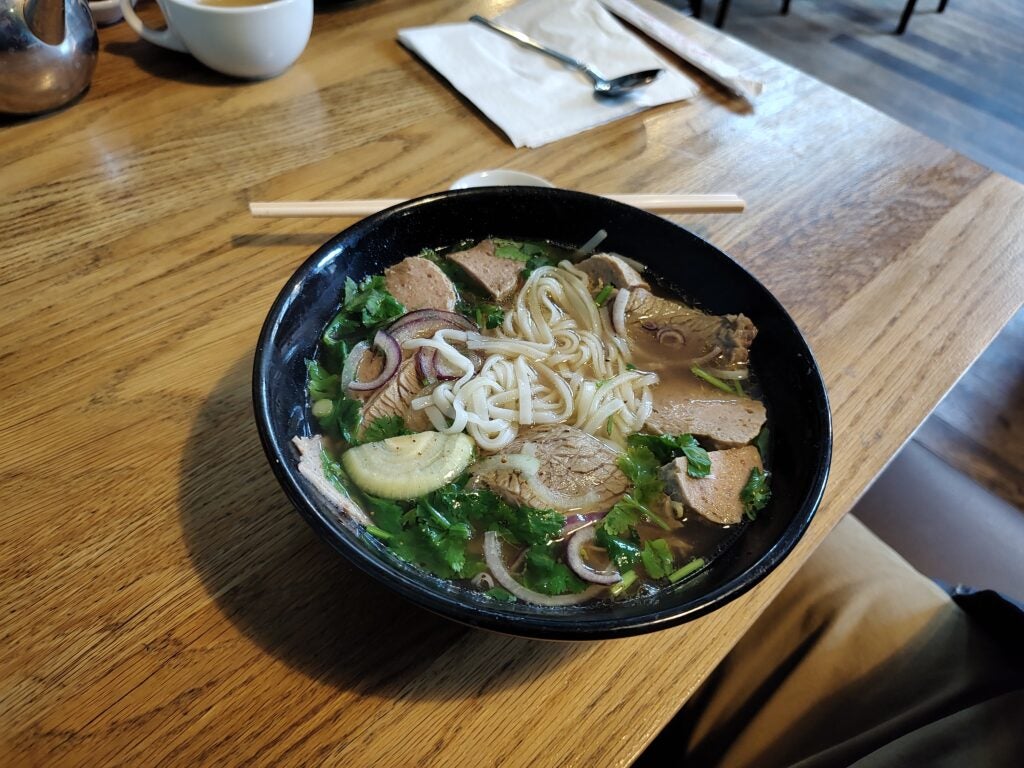
That main sensor seems like a better-rounded component than before. It’s not that different in terms of size to its predecessor, it doesn’t go so big on pixel binning processing tricks, and it gains OIS for greater stability – especially in low light conditions.

The images it produces aren’t leagues better in normal lighting. They’re merely decent, with reasonable detail and acceptable HDR performance. There are clear improvements when the light drops, however, with more clarity and less noise than before.

We’re not talking about a Pixel 6a rival when the light drops, however. Night shots are far from noise-free, and can get a little too bright for my liking, with excessive processing robbing any sense of shade. I also noticed some significant grain in the sky when shooting a couple of sunset shots.

The ultra-wide provision seems better than before. While it lacks the pop of the main sensor, and sharpness drops off towards the edges, there isn’t a night and day difference to the main sensor when it comes to tone.

Selfie shots from the Edge 30’s 32MP front camera are washed out, but skin tones seem to be more accurately captured than many affordable rivals.
Performance
- Snapdragon 778G Plus 5G
- 8GB of RAM
- 128GB of storage
Motorola has equipped its phone with a strong Snapdragon 778G Plus 5G chip. That’s an overclocked version of the Snapdragon 778G that powers the Motorola Edge 20.
It’s also the same chip that you’ll find in the Nothing Phone (1) and, more recently, the Honor 70. Those are both classy mid-rangers, so the Motorola is in good company.
Aided by 8GB of RAM, performance is decent here, with a generally smooth navigation experience and no egregious stutters to spoil that 144Hz party. If you’ve used a lot of flagship phones, you’ll notice the difference in app start-up time, unlocking speed and the like, but most people who go for the Edge 30 won’t have that point of comparison.
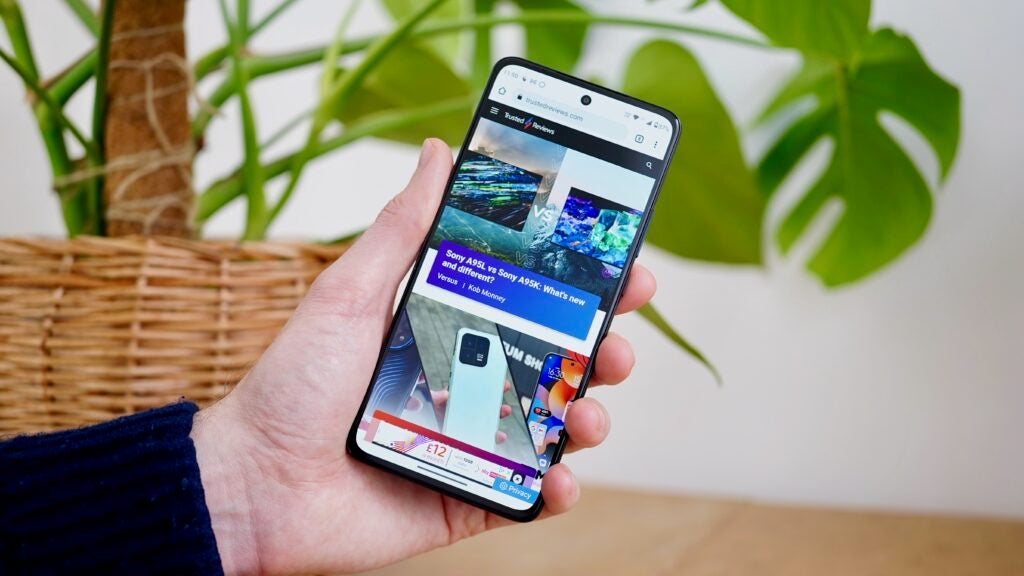
Geekbench 6 produced an average single-core score of 1062 and a multi-core score of 2944, though given that we tested all of the Motorola Edge 30’s rivals using the older Geekbench 5, a direct comparison isn’t particularly useful at this point.
In terms of GPU performance, the Edge 30 edges out the similarly specced Honor 70 on each of the 3D Mark benchmark tests. Put simply, this a strong mid-range performer that will run most tasks, even 3D games, pretty well.
The solitary model available in the UK gives you 128GB of internal storage, which is pretty typical for a phone of this spec.
One of the biggest improvements over the Edge 20 is the inclusion of stereo speakers. The resulting sound output isn’t very deep or nuanced – in fact, it’s rather tinny – but you at least get proper left-right separation this time around.

Perhaps the biggest edge (pun unintended) that the Edge 30 has over any of its mid-range competitors aside from the Pixel 6a is its software. With one of the cleanest, most considered UIs in the business, you simply don’t have to put up with the level of bloat or distraction that you do elsewhere. That counts for a lot.
Little touches like Motorola’s lock screen notification previews and its ever-intuitive gesture shortcuts really lift the day-to-day experience of using the phone. It’s a shame that it’s still stuck on Android 12, however.
Battery life
- Small 4020mAh battery
- 33W charging
- Intensive/media tasks drain the juice a little fast
Despite slimming down since the Motorola Edge 20, the Edge 30 has managed to pack in a fractionally bigger battery. It’s still somewhat weedy, however, at 4,020 mAh. It explains how Motorola has made the phone so very slim and light.
This isn’t too concerning in general terms, where I was able to get through a full day of moderate usage with 3 hours of screen on time and be left with a little less than 50 percent in the tank.
That’s far from the best result, with most rival mid-rangers able to stay well above the 50% mark under similar circumstances. It’s acceptable, though.
This lesser performance is exaggerated when you push the phone hard with media usage, however. An hour of Disney+ with the screen set to 50% sapped 7% of a charge. That’s only a percentage point or two higher than I’d expect, but remember what I said about that screen brightness. At 50%, it’s extremely dim, meaning it can’t be consuming all that much power.

Sure enough, when I cranked the screen up to a more viewable brightness (around 74%), the same video streaming test sapped 11% from the battery. That’s not great at all.
Motorola has packed its mid-ranger with a 33W charger. We’ve seen faster in cheaper phones, but it matched the Nothing Phone (1) and beats the Pixel 6a, so doesn’t warrant too much grumbling.
My review model didn’t come with said official charger, for whatever reason. Hooked up to the 125W charger from the Motorola Edge 30 Ultra, it hit 64% in 30 minutes, and 90% in 45 minutes. You can expect a 0-100% time of less than an hour, which places it in the middle of the pack.
Should you buy it?
You like a clean UI:
If you like your UIs clean and uncluttered and want to spend less than £400 on your phone, only the Pixel 6a rivals the Moto Edge 30.
Stamina is a key consideration:
While the Edge 30 will get you through a full day of regular usage, its tiny 4,020mAh battery doesn’t stand up to intensive tasks as well as its rivals.
Final Thoughts
Motorola has launched a mid-range phone with subtle but meaningful improvements over last year’s Motorola Edge 20. It’s even smaller and lighter than before, despite having a very similar design.
Welcome improvements have been made to the camera system, with an OIS-backed main sensor and a sharper 50MP ultra-wide, while performance is even better than before. You get a similarly slick 144Hz AMOLED display, too, while Motorola’s clean UI continues to be a delight to use.
All this and the Edge 30 is a little cheaper than before, which isn’t exactly a regular occurrence in the world of smartphones these days.
It’s not the classiest mid-ranger on the market, and a relatively small battery ensures that it’s not the longest-lasting either. But the Motorola Edge 30 stands out as a viable lightweight alternative to its heavier, fussier rivals.
FAQs
Not the best, but it’ll get you one day of moderate usage.
Yes.
6.5 inches.
No.
Android 12.
Jargon buster
mAh
An abbreviation for milliampere-hour and a way to express the capacity of batteries, especially smaller ones in phones. In most cases the higher the mAh, the longer the battery will last but this isn’t always the case.
OLED and AMOLED
Types of displays that use self-lighting pixels to provide greater contrast and more vibrant colours than a typical LCD display, as well as sharper blacks.
















